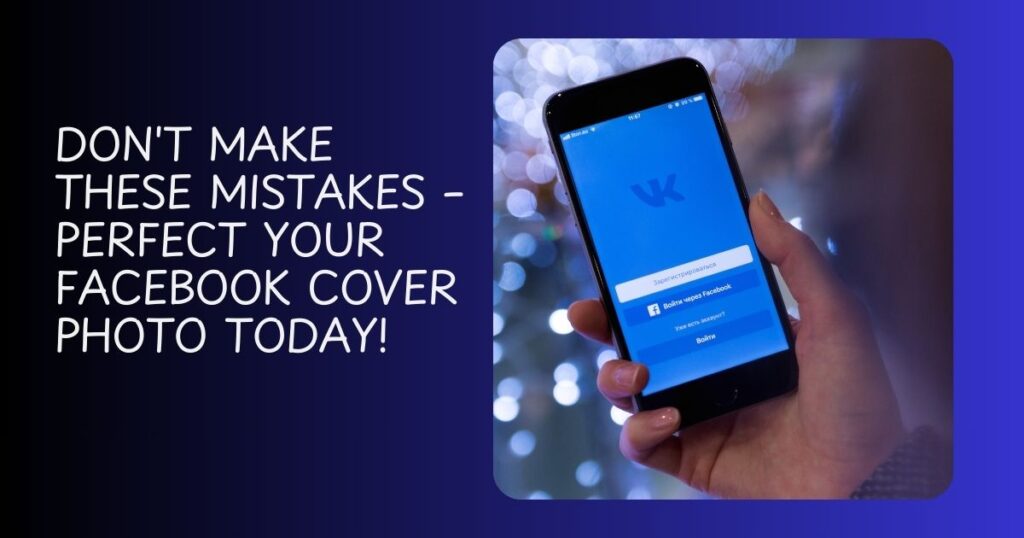Designing a Facebook cover photo is only half the battle. To truly make an impact, you need to optimize it for better engagement and brand recognition. Over the years, I’ve seen how small tweaks and thoughtful strategies can turn a simple cover photo into a powerful marketing asset. Here’s how you can do the same.
1. Align It with Your Call-to-Action (CTA)
Your cover photo should support your page’s primary goal. For instance, if you’re promoting a new product, use your cover photo to highlight it and pair it with a strong CTA. Add a clickable link in your post or the “About” section that ties directly to the message in your cover photo.
Example:
If your cover photo promotes a sale, your CTA button could say “Shop Now” and lead visitors to your website.
2. Update It Regularly
Keeping your cover photo fresh and relevant is key to maintaining interest. Update it to reflect seasonal campaigns, new launches, or current promotions. Regular updates also signal that your page is active and up-to-date, which builds trust with your audience.
3. Add a Description
Don’t forget to add a description when you upload your cover photo. Use this space to provide additional context, include a link to your website, or share details about your services. I’ve found this to be an underrated but highly effective way to drive traffic and engagement.
4. Ensure Fast Loading Times
Your cover photo needs to load quickly, especially for mobile users. Use compressed image files without sacrificing quality. Facebook automatically compresses images upon upload, so starting with the correct dimensions and format (like JPG or PNG) will ensure minimal quality loss.
5. Test on Multiple Devices
I always recommend testing your cover photo on both desktop and mobile before finalizing it. Open your page on different devices to ensure that no important elements are cropped and that the image maintains its quality across all screens.
6. Use Analytics to Measure Impact
If you’re serious about optimization, track how your cover photo impacts engagement. While Facebook doesn’t offer direct analytics for cover photos, you can monitor overall page performance (likes, comments, and clicks) before and after updates to see what resonates with your audience.
7. Stay On-Brand
Your cover photo should act as a seamless extension of your brand identity. Use your brand’s color palette, fonts, and logo consistently to create a recognizable and professional look. Consistency fosters trust and helps your audience remember you.
By optimizing your Facebook cover photo, you’re not just creating a visual placeholder—you’re crafting a valuable piece of your marketing strategy. A well-thought-out cover photo can drive traffic, encourage engagement, and leave a lasting impression.
Common Mistakes to Avoid When Designing a Facebook Cover Photo
Even with the best intentions, it’s easy to make mistakes when creating a Facebook cover photo. I’ve seen clients unknowingly overlook these issues, which can undermine the professional appearance and functionality of their page. Here are the most common pitfalls to avoid and how you can sidestep them:
1. Using the Wrong Dimensions
One of the biggest mistakes is uploading a cover photo that doesn’t fit Facebook’s recommended size. Images that are too small may appear pixelated or stretched, while those with the wrong aspect ratio can have crucial elements cropped out.
How to Avoid It:
Stick to the recommended dimensions of 820 x 312 pixels for desktop and ensure the key content fits within the 640 x 360 pixels safe zone for mobile. Always preview your cover photo on multiple devices before finalizing it.
2. Overloading with Text
While it’s tempting to include a lot of text on your cover photo, doing so can make it look cluttered and unprofessional. Facebook compresses cover photos, and excessive text can reduce readability, especially on smaller screens.
How to Avoid It:
Limit text to a few key phrases or a short tagline. Use large, legible fonts and position the text in the safe zone. Let the visuals do the heavy lifting.
3. Neglecting Mobile Optimization
Many businesses forget that a significant portion of their audience accesses Facebook on mobile devices. As a result, they design cover photos that look great on desktop but get cropped awkwardly on mobile.
How to Avoid It:
Always check how your cover photo appears on both desktop and mobile. Use templates or guides that account for mobile cropping to ensure your design remains effective across all devices.
4. Ignoring Branding
A cover photo that doesn’t align with your brand can confuse your audience and dilute your online presence. This is especially problematic for businesses trying to establish a consistent identity.
How to Avoid It:
Incorporate your brand colors, logo, and tone into the design. If your business has a playful vibe, reflect that with vibrant imagery and fun fonts. If it’s professional, opt for clean, minimalistic designs.
5. Overlooking Image Quality
Uploading a low-resolution or blurry image is a surefire way to lose credibility. Poor-quality visuals make your page look unprofessional and can deter potential followers or customers.
How to Avoid It:
Use high-resolution images that are properly compressed for web use. Tools like Canva and Photoshop can help ensure the right balance between quality and file size.
6. Forgetting About the Profile Picture Overlay
The profile picture partially overlaps the bottom left corner of your cover photo on desktop. Placing key design elements in this area means they’ll likely be hidden.
How to Avoid It:
Leave the bottom left corner free of any critical text or visuals. Test the layout after uploading to ensure everything is positioned correctly.
7. Failing to Update the Cover Photo
A stale cover photo can give the impression that your page is inactive. Visitors might think your brand isn’t keeping up with trends or updates.
How to Avoid It:
Set a schedule to update your cover photo regularly—at least once every few months or whenever you have a new campaign, promotion, or event to highlight.
8. Not Including a Description or Link
Uploading a cover photo without adding a description is a missed opportunity. A well-written description can guide visitors to take action, such as visiting your website or exploring your services.
How to Avoid It:
When you upload your cover photo, add a compelling description with relevant details and a clickable link. This small step can significantly increase engagement.
By avoiding these common mistakes, you’ll ensure your Facebook cover photo not only looks polished but also serves as a valuable asset for your brand. Small tweaks can make a big difference in how your audience perceives your page and engages with your content.
Final Thoughts on Facebook Cover Photos
Designing the perfect Facebook cover photo is more than just aesthetics—it’s about creating a visual representation of your brand that connects with your audience. By understanding the recommended sizes, utilizing safe zones, leveraging tools, and optimizing for engagement, you’ll ensure your cover photo works as a powerful marketing tool.
Remember, your Facebook cover photo is often the first thing visitors see when they land on your page. Make it count! If you apply the strategies and tips I’ve shared, you’ll create a cover photo that looks great, functions effectively, and builds trust with your audience.
Let me know if you’d like further guidance or help creating your next Facebook cover photo!
Hi, I’m Shahriar Alfi, a professional SEO expert with 4 years of experience helping businesses achieve higher search rankings, drive organic traffic, and grow their online presence. Along with my expertise in SEO, I am also a passionate blogger and a budding entrepreneur, dedicated to sharing valuable insights and strategies that make a difference.